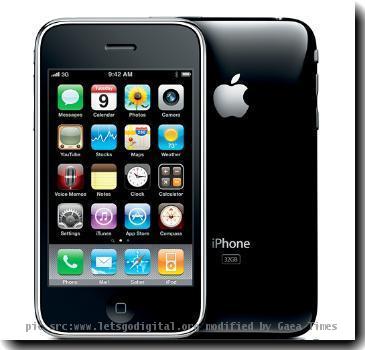If you had been holding on to
Microsoft Windows XP and just recently made the move to
Windows 7, you’ve begun to discover that a lot has changed in the operating system besides just the new user interface with all its new bells and whistles.
For example, chances are that one of the first places that you probably turned to when troubleshooting problems in Windows XP was the Event Viewer. Well, when you get to Windows 7’s Event Viewer, you are in for a new experience.
In this edition of the
Windows Desktop Report, I’ll introduce you to some of the new features in Windows 7’s Event Viewer.
An overview
As you know, Event Viewer maintains logs that record information about program, security, and system events that occur on your system. While XP’s Event Viewer is an effective tool that you can use to view and manage event logs, gather information about hardware and software problems, as well as monitor security events, it does have some shortcomings. Perhaps the biggest drawback is that XP’s Event Viewer does such a good job at logging events, that the number of items in the log can be staggering. As such, sorting through the logs can be a very daunting task. To add insult to injury, not all the events are documented very well and many aren’t documented at all — often leaving even the most experienced troubleshooter puzzled.
Another drawback in the system stems from the fact that Windows XP has other logs that are stored as text files on the hard disk. This means that when troubleshooting problems, you may have to scan through a bunch of text files in addition to scanning through Event Viewer.
Fortunately, Windows 7’s developers have spent a great deal of time and effort on improving Event Viewer. Let’s take a closer look.
The new Event Viewer
To begin with, the Windows 7 version of the Event Viewer has been completely rewritten with a new user interface that makes it much easier to filter and sort events as well as control which type of events are logged. In addition, you can now perform some basic diagnostic tasks right from within Event Viewer itself.
Microsoft has stated that they are going to impose stricter standards in order to ensure that events logged in


 Quick Pitch: BridgeURL does one simple task. Users can input multiple links and generate one URL that will display all listed links in a slideshow format.
Quick Pitch: BridgeURL does one simple task. Users can input multiple links and generate one URL that will display all listed links in a slideshow format.